Installation and Setup
This section provides an overview of how to install and setup RTView Enterprise. There are two main components that you install and setup for RTView Enterprise: a single RTViewCentral and one or more RTView DataServers .
Detailed instructions to configure RTViewCentral are also contained in this Guide. For instructions on RTView DataServer configuration, refer to the instructions further down in this guide. Links These instructions also provide links to configuration instructions for RTView DataServers.
The following figure illustrates the basic topology of the main components as well as the data flow from your monitored resources.
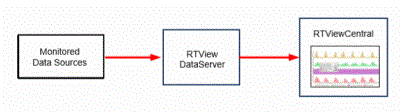
To Setup RTView Enterprise:
Do the following in the order provided to setup RTView Enterprise. For detailed steps, see the links provided.
- Verify that you have met the System Requirements
- Download, Install, Register and Upgrade RTViewCentral software.
- Choose and Setup an Application Server
- Start RTViewCentral so that RTViewCentral is ready to connect to your RTView DataServer(s) and visualize your data.
- Download, Install, Upgrade & Setup RTView DataServer so that you can start collecting performance data from your system.
- Verify Your Setup
- Optionally Configure Service Model to extend, enhance or optimize your Monitor deployment with features such as the service model, the central database, user and role management, high availability, alert notifications, and modify the Monitor user interface.